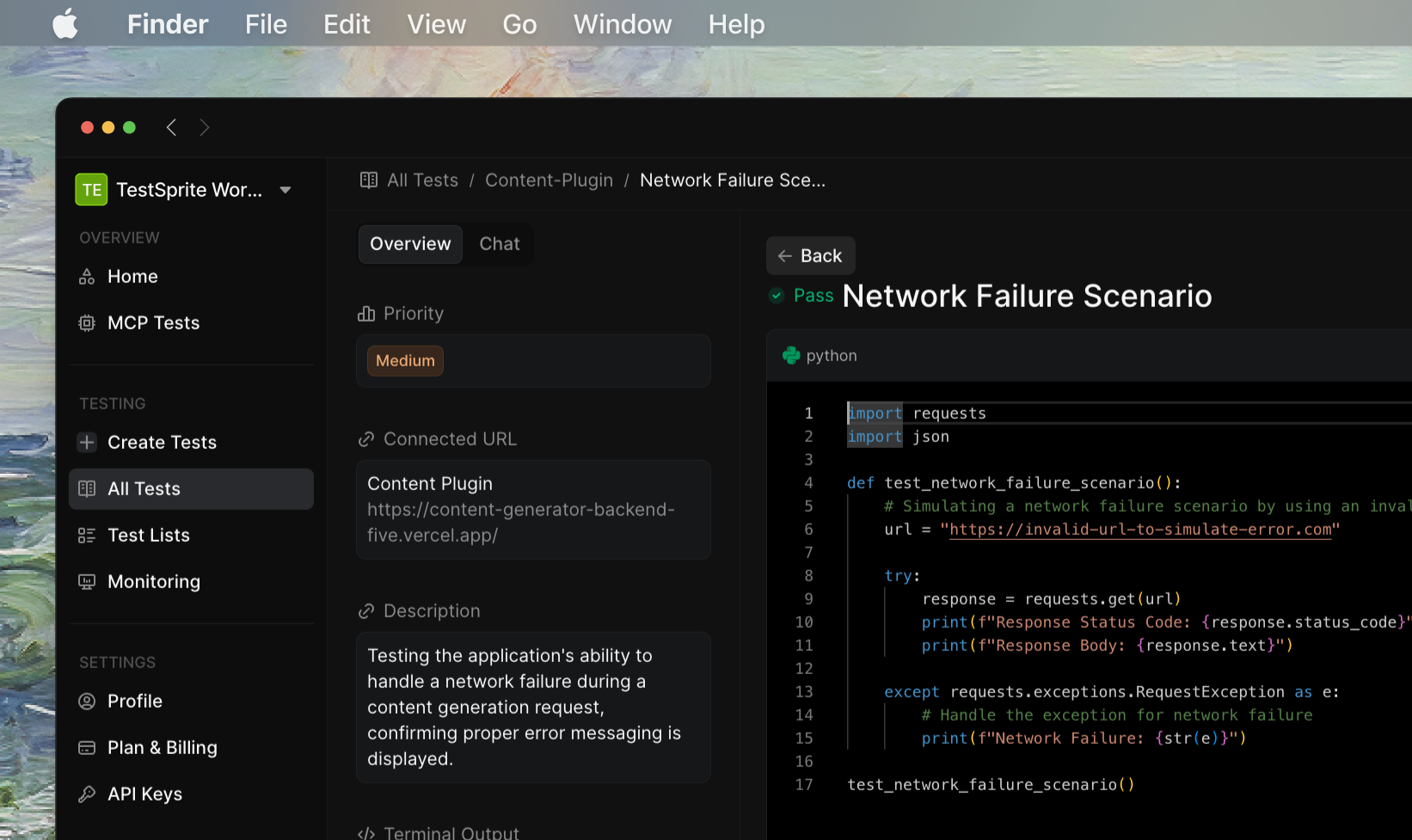
Key Features
Feature
Description
Fast Setup
Get started quickly with minimal documentation—no extensive prompts or full codebases needed
Comprehensive Testing
Covers functional, security, performance, error handling, and edge case testing automatically
Smart Reports
Detailed outputs with error types, root causes, and recommended fixes
Natural Language
Provide feedback and adjustments using plain English—no technical commands required
Getting Started
To begin using TestSprite for back-end testing, follow these steps:Step 1: Set Up Your API Testing Environment
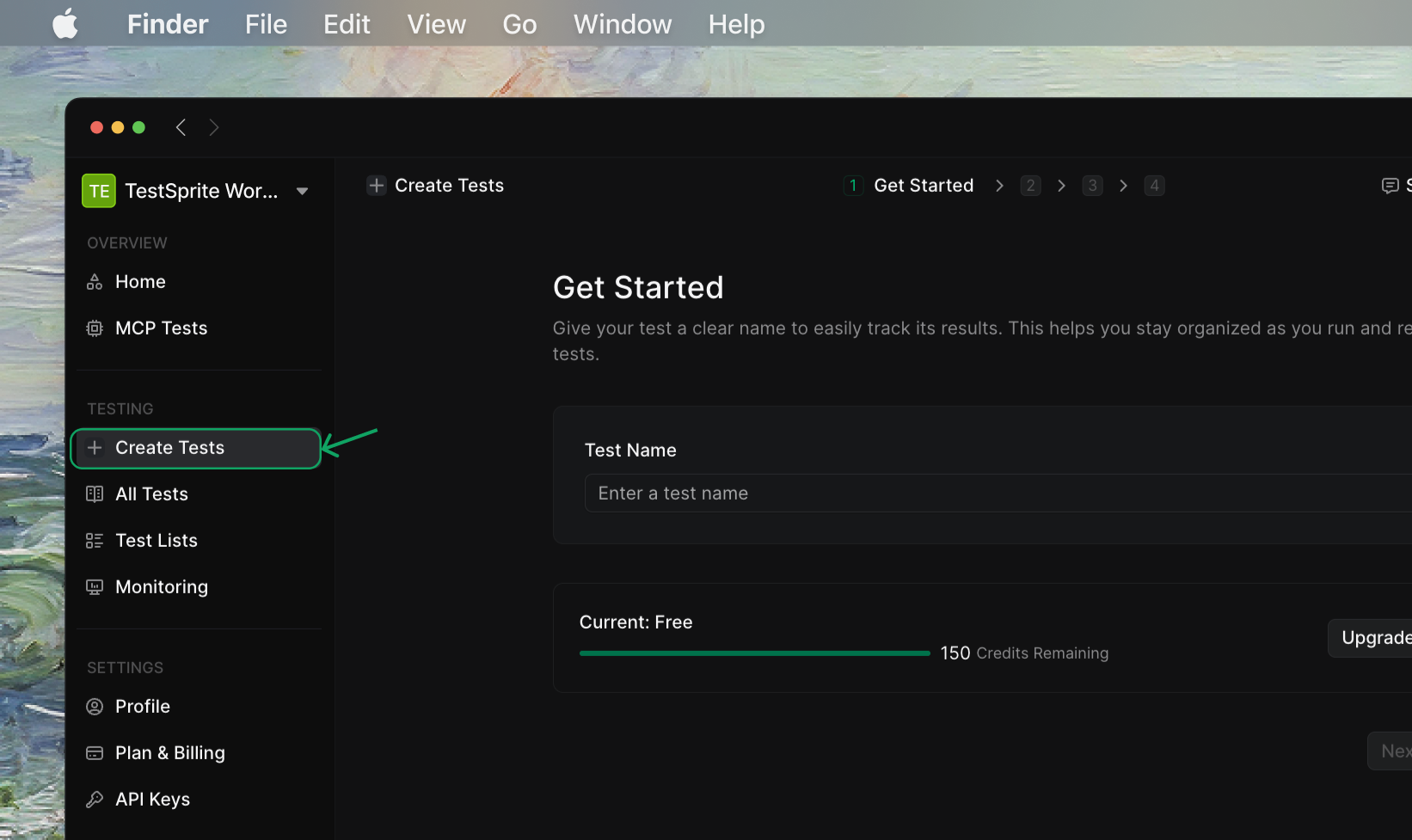
1
Create New Test
Navigate to TestSprite Dashboard and click Create a Test from the sidebar
2
Name Your Project
Enter a project name - you’ll be automatically directed to Backend Testing
3
Provide API Details
Add your API information and natural language instructions to guide our AI testing
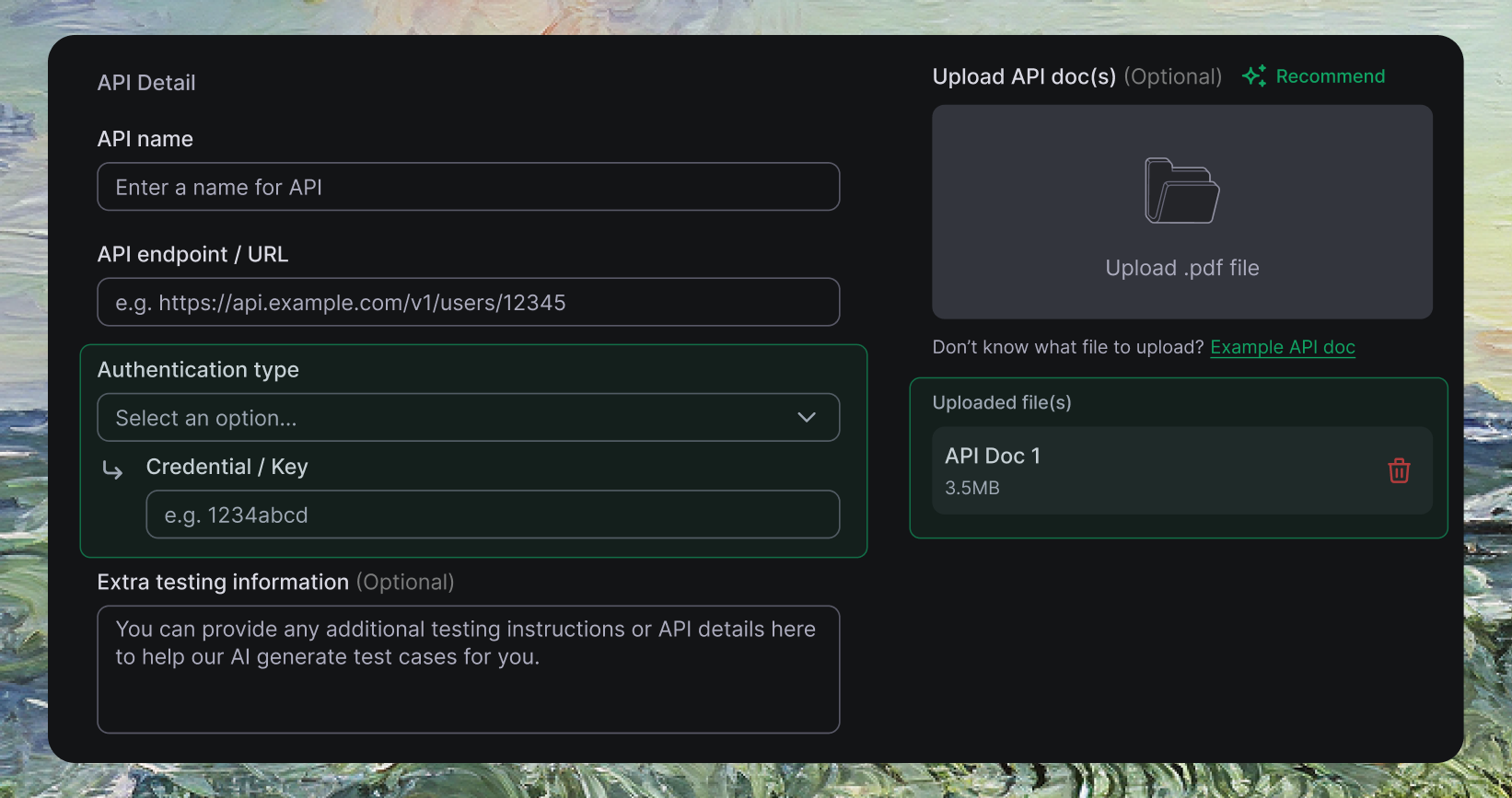
We highly recommend upload API documentation to help our AI better understand your APIs
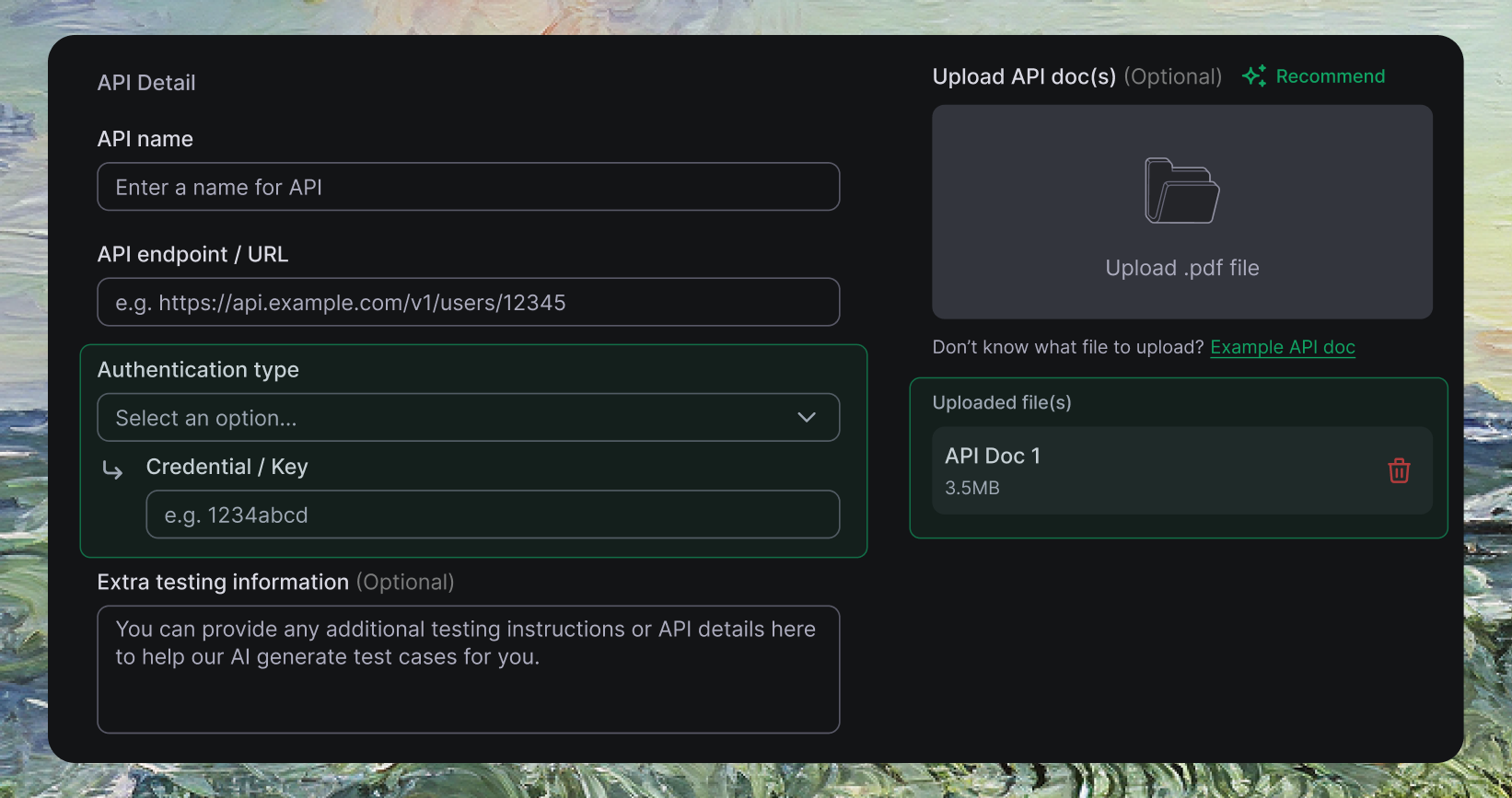
Example API Documentation
Example API Documentation
GenRex API Reference - Shows how comprehensive API docs help our AI generate better tests
Step 2: Review Generated Test Plans
You can expand each test type to view detailed scenarios and modify content directly to suit your specific needs.
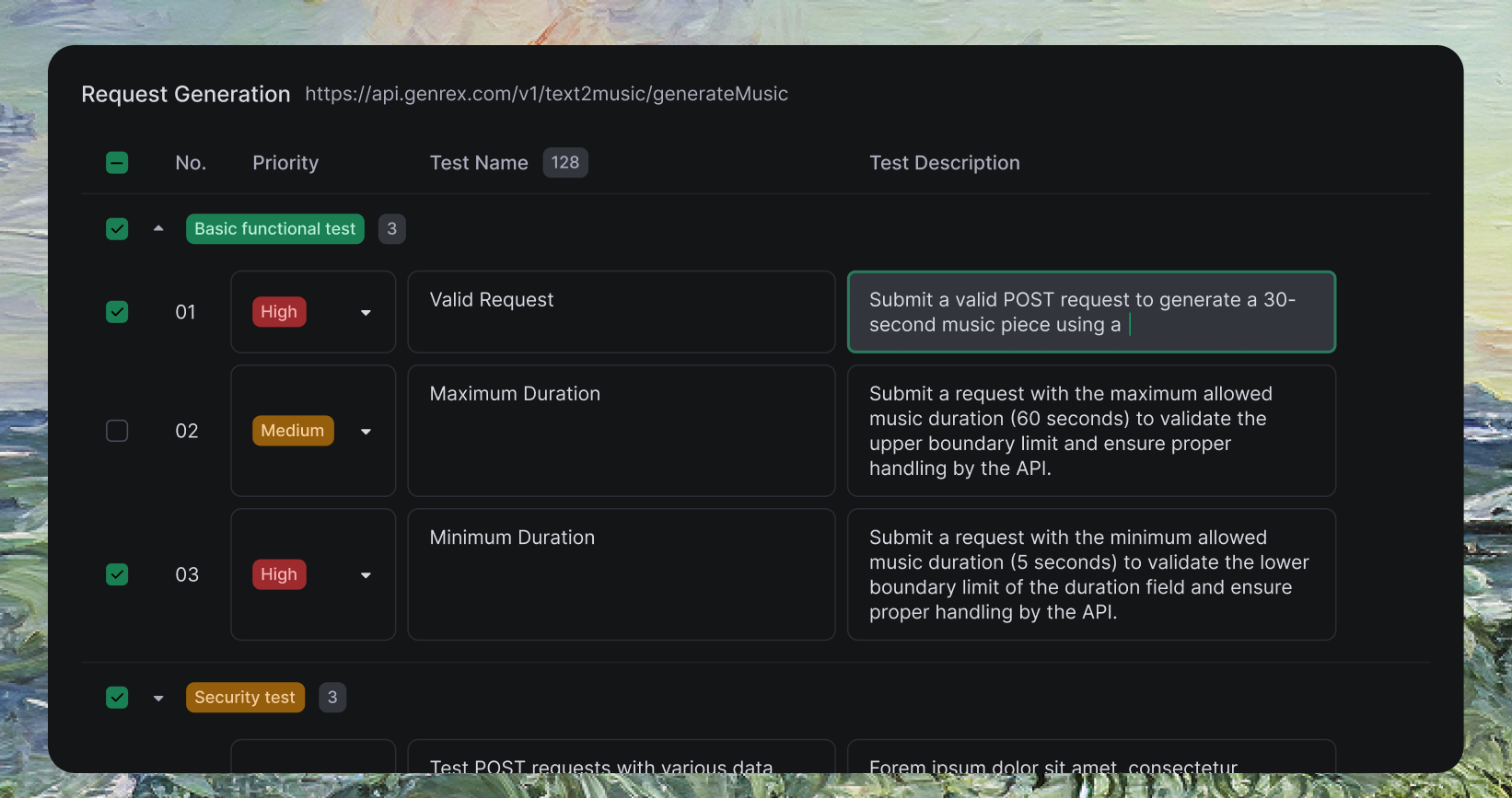
1
Review AI Generated Test Plan
Our AI creates a comprehensive test plan covering multiple test types for your APIs
2
Select Test Categories
Choose which test categories and cases to implement, or select all for comprehensive coverage
Test Type
Description
Core Testing
Functional testing, error handling, and response content validation
Security & Auth
Security testing, authorization, authentication, and boundary testing
Performance
Load testing, performance analysis, edge cases, and concurrency testing
Step 3: Run Your Tests
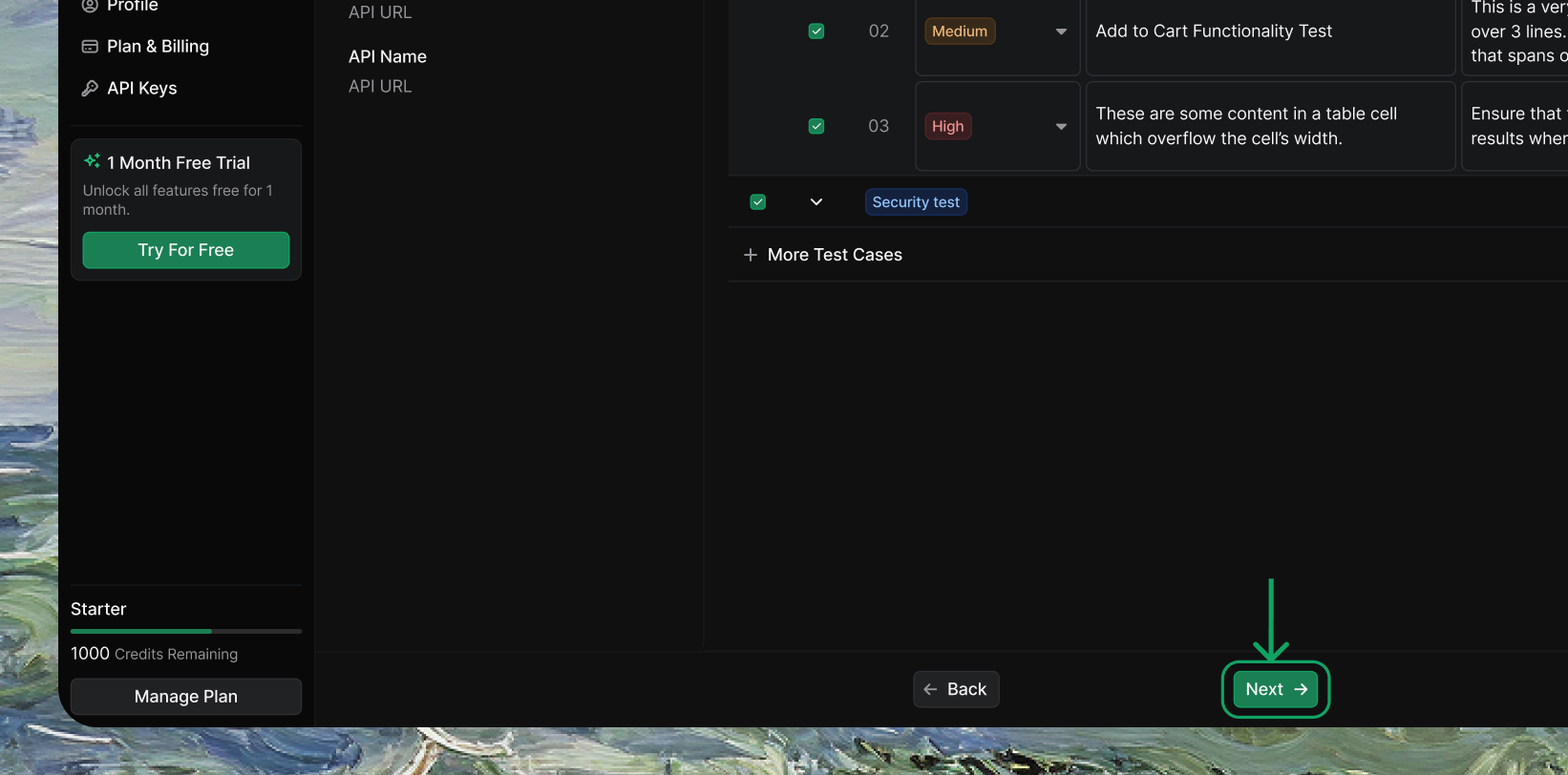
1
Initiate Test Execution
Click Next to start running your selected test plan
2
AI Generates & Executes
TestSprite automatically generates test code, executes tests, and analyzes results
Step 4: Review Test Results
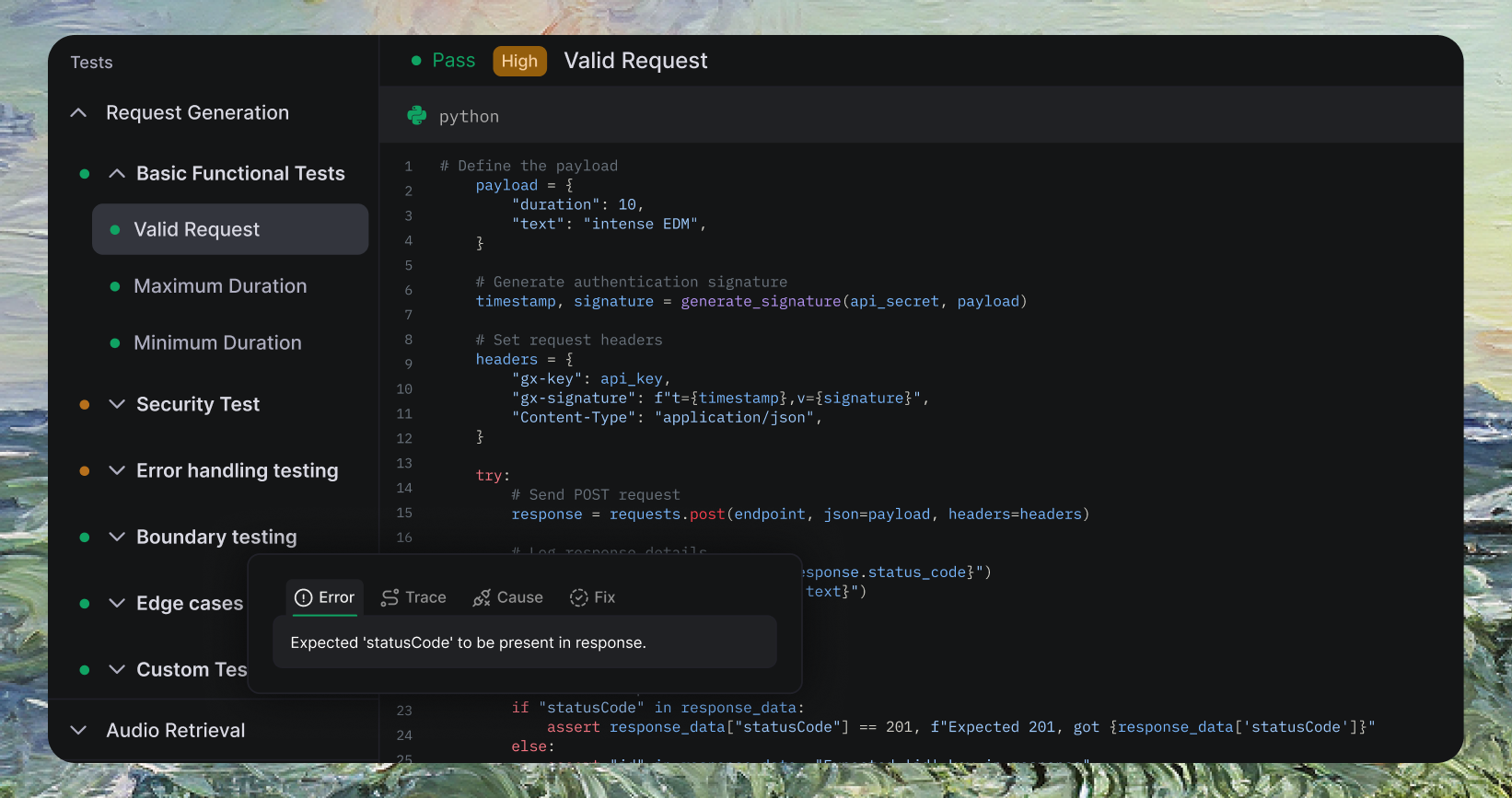
1
View Execution Report
TestSprite displays detailed insights and actionable recommendations to refine your software
2
Interact with AI Chatbot
Provide feedback, request adjustments, or ask questions about test results
Feature
Description
Error & Trace
Clear issue description and full code stack traceback showing exactly where problems occurred
Cause & Fix
AI-powered root cause analysis with suggested solutions and code snippets for quick resolution
Advanced Configuration
Using Natural Language for Questions and Test Adjustments
Ask questions or suggest test adjustments using natural language—no specific format required.
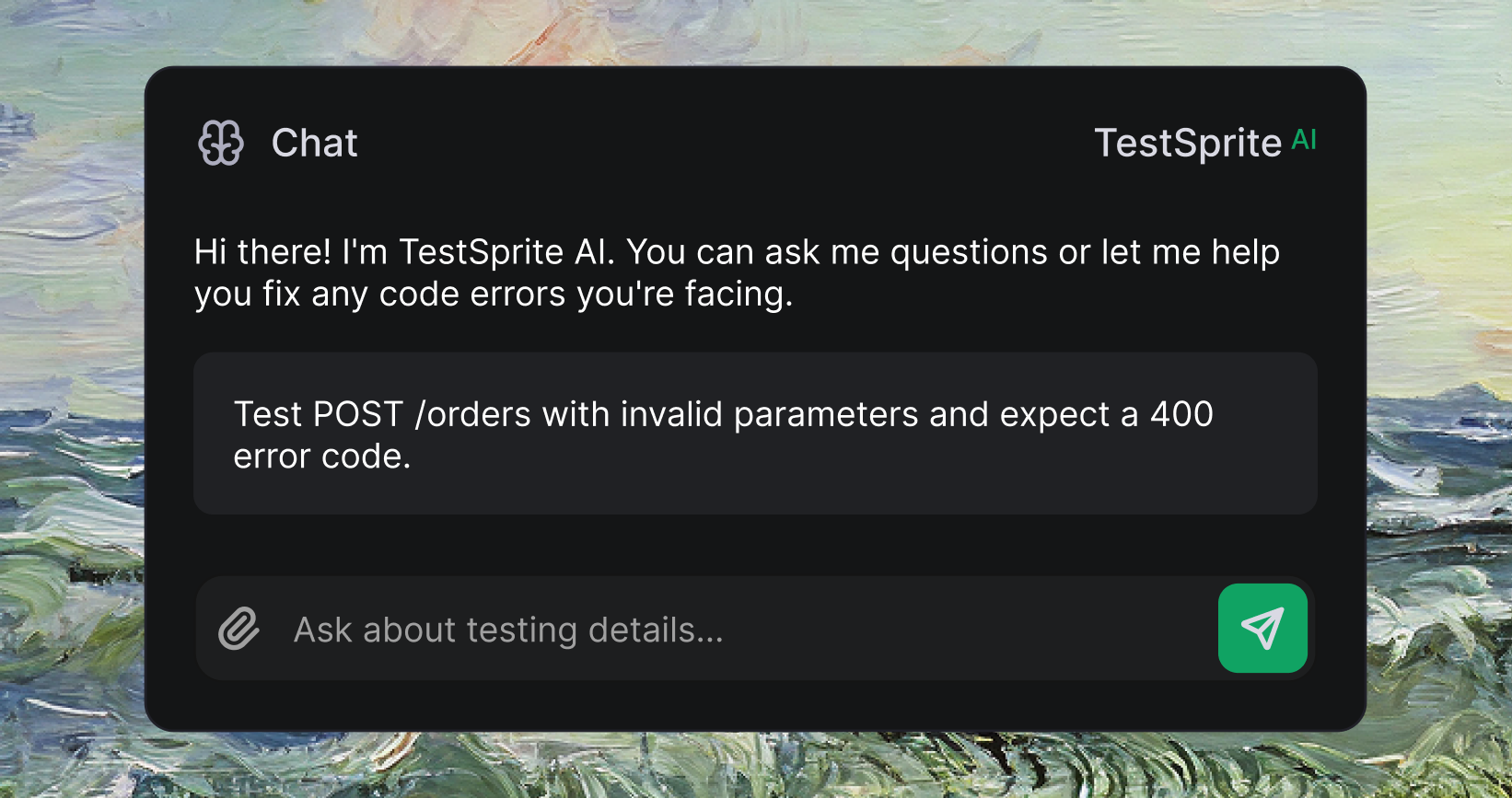
Example Natural Language Request
Example Natural Language Request
Examples
See what TestSprite’s AI generates for your APIs: TestSprite automatically generates comprehensive security tests like this one that validates API signature handling:Expandable Sample Security Test